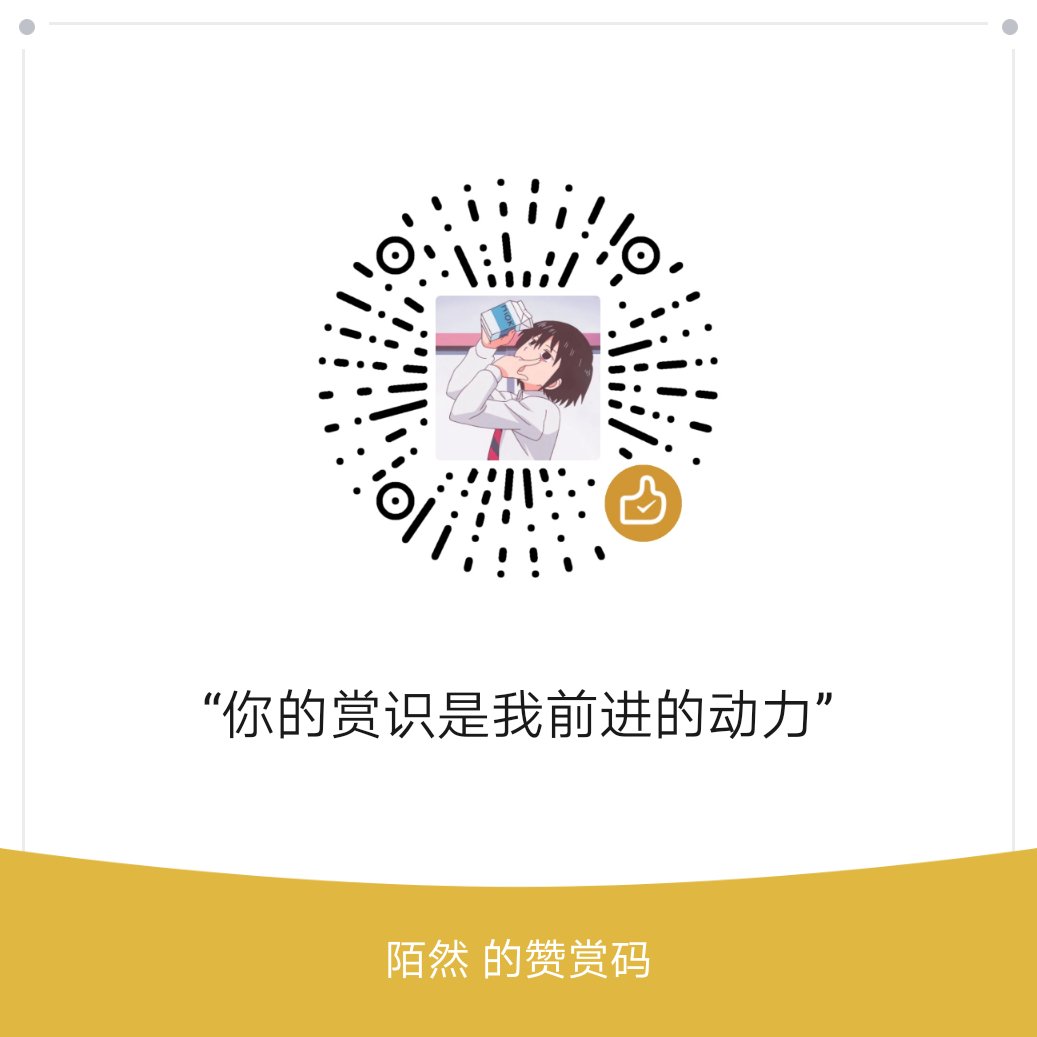1
2
3
4
5
6
7
8
9
10
11
12
13
14
15
16
17
18
19
20
21
22
23
24
25
26
27
28
29
30
31
32
33
34
35
36
37
38
39
40
41
42
43
44
45
| <template>
<div>
<!-- 为ECharts准备一个具备大小(宽高)的Dom -->
<div id="myChart" style="width: 600px; height: 400px"></div>
</div>
</template>
<script>
// 基于准备好的dom,初始化echarts实例
export default {
name: "hello",
data() {
return {
msg: "Welcome to Your Vue.js App",
};
},
mounted() {
this.drawLine();
},
methods: {
drawLine() {
// 基于准备好的dom,初始化echarts实例
let myChart = this.$echarts.init(document.getElementById("myChart"));
// 绘制图表
myChart.setOption({
title: { text: "在Vue中使用echarts" }, //图标中的表题
tooltip: {},
xAxis: {
data: ["衬衫", "羊毛衫", "雪纺衫", "裤子", "高跟鞋", "袜子"],
},
yAxis: {},
series: [
{
name: "销量",
type: "bar",
data: [5, 20, 36, 10, 10, 20],
},
],
});
},
},
};
</script>
<style></style>
|