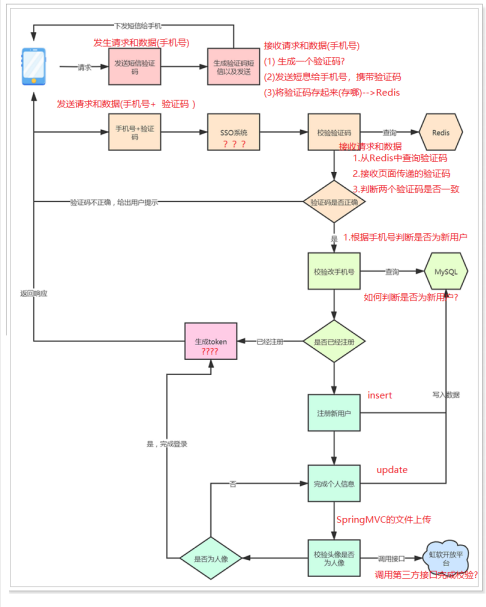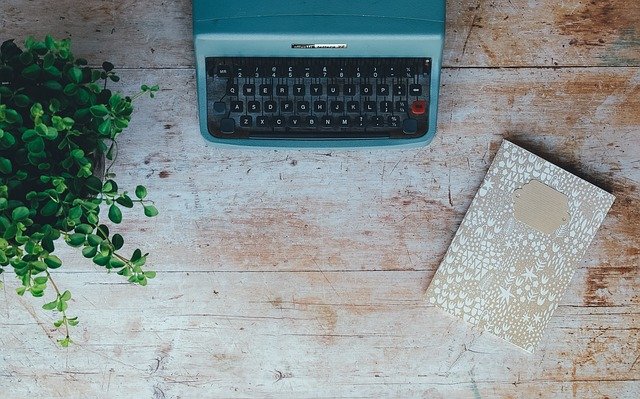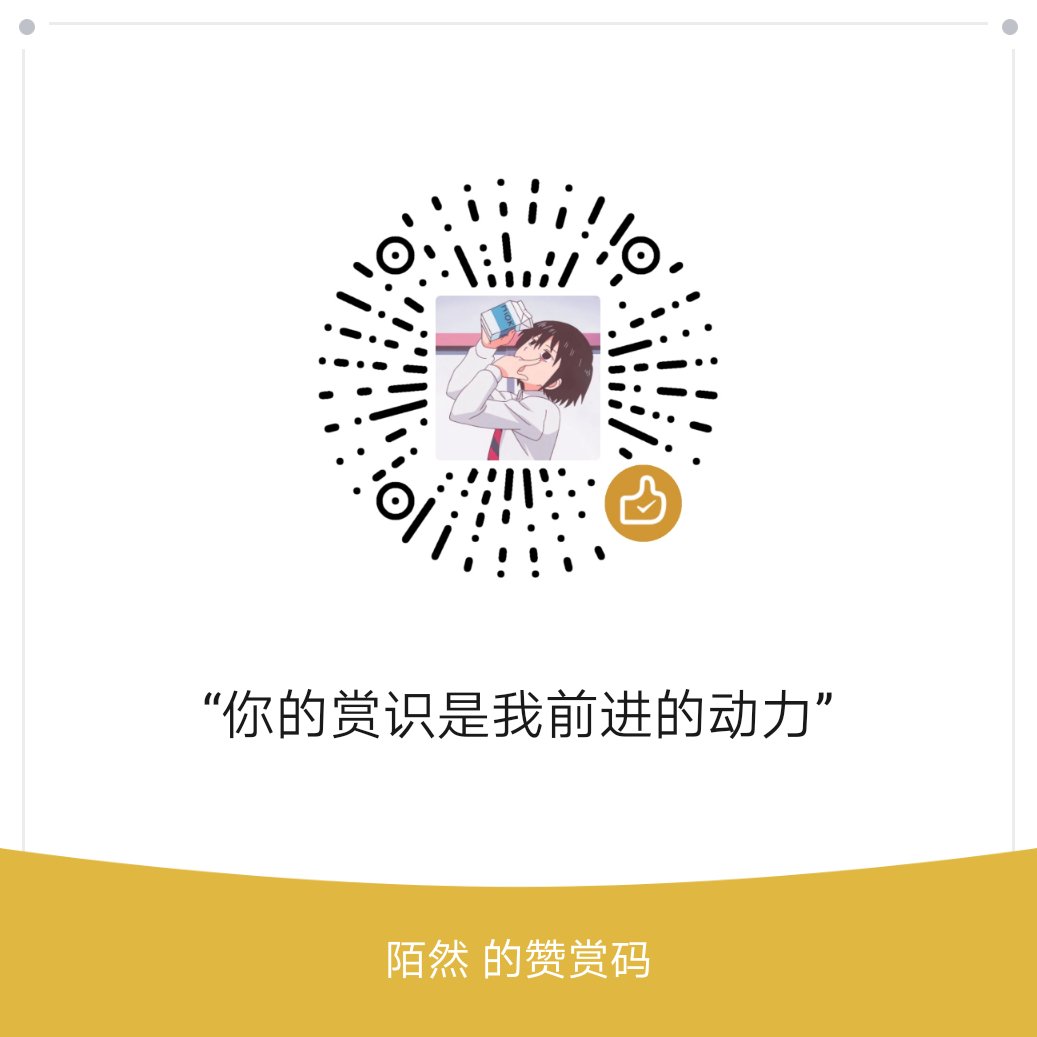1
2
3
4
5
6
7
8
9
10
11
12
13
14
15
16
17
18
19
20
21
22
23
24
25
26
27
28
29
30
31
32
33
34
35
36
37
38
39
40
41
42
43
44
45
46
47
48
49
50
51
52
53
54
55
56
57
58
59
60
61
62
63
64
65
66
67
68
69
70
|
public String sendSms(String mobile) {
DefaultProfile profile = DefaultProfile.getProfile(this.aliyunSMSConfig.getRegionId(),
this.aliyunSMSConfig.getAccessKeyId(), this.aliyunSMSConfig.getAccessKeySecret());
IAcsClient client = new DefaultAcsClient(profile);
String code = RandomUtils.nextInt(100000, 999999) + "";
CommonRequest request = new CommonRequest();
request.setSysMethod(MethodType.POST);
request.setSysDomain(this.aliyunSMSConfig.getDomain());
request.setSysVersion("2017-05-25");
request.setSysAction("SendSms");
request.putQueryParameter("RegionId", this.aliyunSMSConfig.getRegionId());
request.putQueryParameter("PhoneNumbers", mobile);
request.putQueryParameter("SignName", this.aliyunSMSConfig.getSignName());
request.putQueryParameter("TemplateCode",
this.aliyunSMSConfig.getTemplateCode());
request.putQueryParameter("TemplateParam", "{\"code\":\"" + code + "\"}");
try {
CommonResponse response = client.getCommonResponse(request);
String data = response.getData();
if (StringUtils.contains(data, "\"Message\":\"OK\"")) {
return code;
}
log.info("发送短信验证码失败~ data = " + data);
} catch (Exception e) {
log.error("发送短信验证码失败~ mobile = " + mobile, e);
}
return null;
}
public ErrorResult sendCheckCode(String phone) {
String redisKey = "CHECK_CODE_" + phone;
if (this.redisTemplate.hasKey(redisKey)) {
String msg = "上一次发送的验证码还未失效!";
return ErrorResult.builder().errCode("000001").errMessage(msg).build();
}
String code = "123456";
if (StringUtils.isEmpty(code)) {
String msg = "发送短信验证码失败!";
return ErrorResult.builder().errCode("000000").errMessage(msg).build();
}
this.redisTemplate.opsForValue().set(redisKey, code, Duration.ofMinutes(5));
return null;
}
|